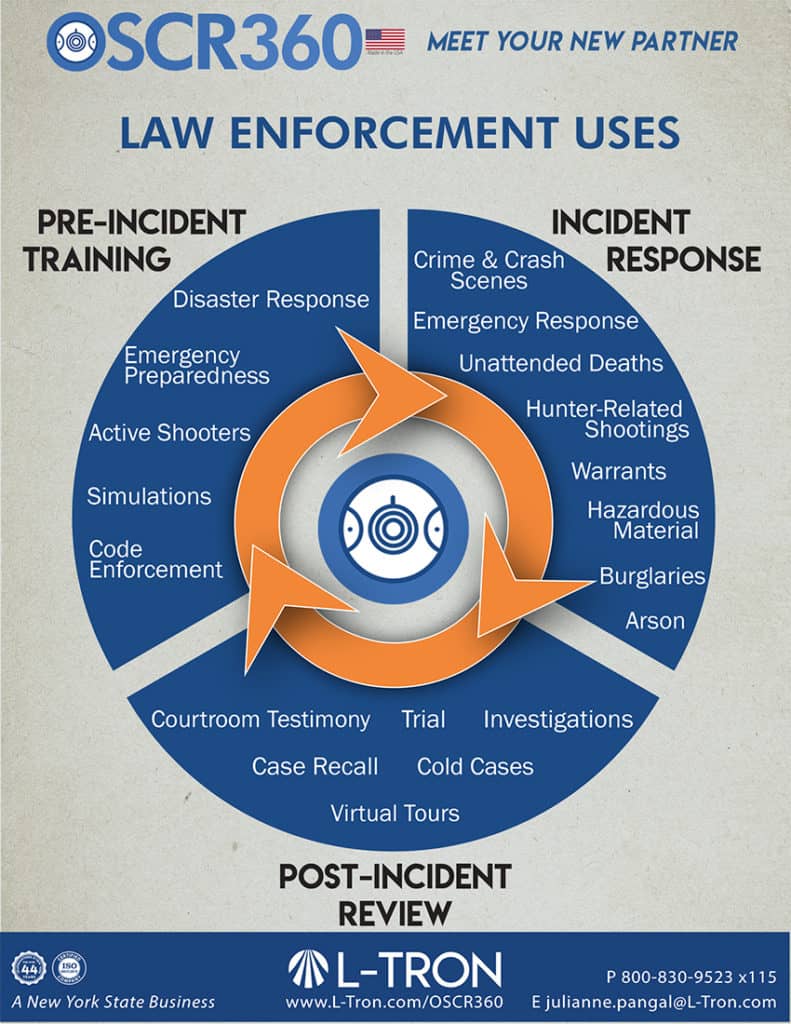[Infographic] Law Enforcement Uses for OSCR360: Pre-Incident Training, Incident Response, and Post-Incident Review
This infographic highlights Law Enforcement Uses for OSCR360
Download this free resource by clicking the button below.
What is OSCR360? OSCR360 is a two-part system made up of a 360-degree capture kit and desktop software. Take full 360 degree spherical images with the OSCR capture kit. Add in multi-media evidence to create a full virtual tour presentation with the OSCR desktop software.
Current Law Enforcement Officers easily use the system in a variety of ways to assist at all sorts of calls, ranging from minor incidents to the most complex scenes.
The best part? OSCR360 was built from the voice of Law Enforcement, meaning that it was built from your feedback and ideas. Little to no training is required to use the system.

Pre-Incident Training OSCR360 Uses for Law Enforcement
OSCR360 is used by Law Enforcement on a wide variety of scenes. Pre-Incident Training uses include:
- Emergency Preparedness
- Active Shooter Pre-Planning
- Simulations
- Code Enforcement
OSCR360 Incident Response Uses
During an incident or investigation, OSCR is used on:
- Crime Scene Investigations
- Crash Investigations
- Unattended Deaths
- Hunter-Related Shootings
- Warrants
- Hazardous Material Incidents
- Burglaries
- Arson
- and more…

Post-Incident Uses for OSCR
After an incident or investigation, OSCR assists with:
- Trial
- Courtroom Testimony
- Case Recall
- Cold Cases
- Investigations
- Virtual Tours
- and more…
Click to see how OSCR assisted during the closing arguments of a murder trial.
[Use Case]: Making Evidence Matter – Tying Together 700 Pieces of Evidence
“I thought [OSCR360] helped consolidate all of the information we had to consider and make things clearer…”
Juror #9, Rideout Trial
Interested in sharing this content?
Sharing made simple. Here’s how you can share this content from your desktop or your mobile device:
- Click on the URL in your browser
- Copy the link
- Paste the URL into an email, text message, or where ever you would like to share it
Do you prefer to share the PFD file? No problem.
- Click the button above to view the Infographic.
- Click on the ‘Down’ arrow on the top right of your browser. This will automatically download the PDF to your device, allowing you to print and share as you choose.
Questions? Interested in seeing OSCR?
Fill out the contact form below and Julianne will respond within 1-2 hours on the same business day.
For immediate assistance, call Juli at 800-830-9523 x115 or email info@L-Tron.com