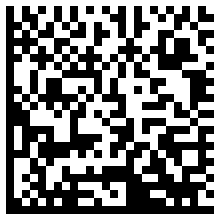For the last few years you’ve been using your barcode printer without issue. But recently you have been told that your operation needs to start being able to produce newer 2D barcode symbologies such as the QR code or Data Matrix code. Will your printer be able to handle these? You think, “Of course…It is a barcode printer after all and I’m just looking to print a different kind of barcode.”
Well the answer isn’t quite that simple.
The way a barcode printer, and most printers for that matter, work is that they are sent print commands from which they then print. Sounds straightforward enough. The tricky part is that these commands can come in a couple of forms. For a completely dumb printer, these commands take on a very large scale. There is lots of code being sent to the printer which is essentially printing an image file. As you can imagine, this takes a long time as not only is the sending process more complex, but the printer’s job of deciphering the commands is also more involved. Additionally, if even the slightest command was left out, you will almost certainly have issues with the final output from the printer which could take the shape of distortion or misalignment.
Many years ago someone realized that there had to be a better way and essentially dreamed up a smarter printer. And in stepped the modern printer. Modern printers, both barcode and others, typically use an onboard symbology library. When these printers are utilized, the print command takes the form of far fewer commands in a much more abbreviated and simplified manner. The reason this works is that the printer itself has an onboard library. In the case of barcode printers, this library contains many different barcode symbologies. In the case of your office printer, this library contains many different fonts, character sets, etc. This onboard library allows the printer to need much less from the computer sending the print command. Instead of sending over a recipe plus all the ingredients, the printer now only needs the recipe because it has the ingredients inside. These onboard libraries greatly reduce the time spent printing and improve the overall print output, as the program sending the print command doesn’t need to provide everything for the printer to do its job.
So back to the original scenario. The ability for your older barcode printer to print newer symbologies, including QR and Data Matrix codes, is primarily driven by what symbologies are in the printer’s onboard library. While a talented computer programmer with time on her hands could get just about any barcode printer to print these codes, it is not going to be straightforward and the print jobs will still take substantially longer every time you print. Not to mention that unless you use the onboard print libraries, distortion and other printing nightmares may rear their ugly heads.
Bottom line: give us a call if you’re not sure what your printer can and can’t do. We can usually find out the pertinent specs on your printer in short order. This will almost certainly save you a lot of headaches down the road!